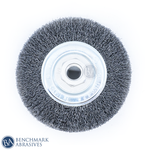Beginners Guide To Use Power Drill And Drill Bits

A power drill may appear to be a tool only serious do-it-yourselfers require, but we're here to tell you that every homeowner (or renter, for that matter!) should buy one. Even the simplest power drill can significantly improve results in ordinary household tasks like hanging a mirror or putting together furniture.
We're covering the fundamentals of drill bits and cordless power drills. This might seem straightforward, but because a power drill is essential for DIY work at home, knowing how to handle one properly is crucial.
What Is The Purpose Of A Power Drill?
A power drill serves two basic purposes. Drilling and driving are underway. Drilling creates a hole with a drill bit that will eventually receive a screw or nail. When driving, you put the screw through the wood.
Power Drill Terminology And Parts
- Chuck – the component that houses your drill bit and opens and shuts the "jaws." The most typical opening, 3/8", is suitable for beginners, though some go as high as 1/2".
- A Drill Bit Shank – the drill bit's shank fits into the chuck.
- Clutch – The clutch controls the torque used when drilling or driving. The torque increases as the number rises.
- Torque – The force applied to a drill bit, or screw is called torque. Higher torque is typically used for drilling and lower torque for driving.
- Trigger – Drilling or driving is started by pressing a trigger, typically at a configurable speed.
- Speed – Speed is crucial since it allows you more control depending on the task at hand. Generally speaking, driving at a slower speed and drilling at a higher speed. Drills often have a speed toggle for additional speed control.
- Forward/ Reverse Setting – The direction in which the Forward/Reverse Setting controls the drill bit spins. Counter-clockwise motions translate as forward (inserting the screw into the wood) and backward (removing the screw from the wood).
- Voltage – Most drills have voltage ratings. The 18-volt rating is typical and should be adequate for home projects and do-it-yourself furniture projects.
Choosing A Basic Drill Bit
Start with a bit when you're ready to learn how to use a drill. Your choice of drill bit depends on the work at hand. A drill bit set in your toolbox ensures you are ready for various projects.
- Sharp drill bits are required to drill a hole. It is called a twist drill bit.
There are drill bits for drilling ceramic, metal, wood, and other surfaces. Pick a bit that is appropriate for your purpose. Drilling a hole slightly smaller than the screw you're using is a wise idea. The screw can then securely bite into the material in this manner.
- Use a drill bit compatible with the screw you are driving. We call them screwdriver bits.
You can choose from flat head and Phillips drill bits. It need not be a replica of the screw. It works as long as the bit fits into the screw's slot.
How To Replace A Drill Bit?
It's time to attach your drill bit once you've decided. Learning how to insert a bit into a drill is easy. Changing a bit is essential to drilling.
Safety Advice – The power drill bit will be hot from friction if you use it. Use work gloves to remove it, or wait until it cools.
To insert or change a drill bit, perform the following actions:
- Remove the drill's power supply. That means unplugging it or removing the battery.
- Unlock the chuck. If you don't have a power drill, detach the chuck. The bit will be located in the center of a circular piece. When you see the chuck open, rotate it. Use the drill's included chuck key to open it if you don't have a key.
- Take the bit out. To remove the bit if it's stuck, widen the chuck.
- Place the outdated component in a case or to the side. You don't want someone to step on it.
- The replacement bit should be inserted as far as the chuck allows. Be certain that it is centered and not tilted.
- To tightly enclose the drill bit, twist the chuck. Once again, use the key here if you require it.
- Verify that the drill bit is securely secured. It needs to be inserted evenly to prevent wriggling.
How To Operate A Cordless Power Drill?
When you are ready to drill, plan where the screws will go to save time. Finish measuring everything, then check that any straight lines are level. Mark each hole's location with a pencil before drilling. Use a small X or a pencil to draw a dot.
Wear safety glasses or goggles when using power tools. Before working, fix any loose clothing or hair. Anything that could entangle or wrap around the drill bit should be avoided.
Step 1: Make Sure Your Battery Is Charged Completely Before Attaching It To The Drill
Before using a cordless power drill for a project, make sure the battery is completely charged
Step 2: Modify The Clutch To Match The Required Torque
Keep in mind that larger torque is usually used for drilling while lower torque is usually used for driving.
TIP: More torque is needed when drilling or driving through hardwoods or harder surfaces.
Step 3: Unlock The Chuck
Cordless drills have keyless chucks, which enable manual chuck opening and closing without a "key". Holding the chuck in one hand will allow you to manually open it. Engage the trigger while switching the toggle to reverse. It will start to open. Add your two cents. Hold the chuck again. The toggle should be set to forward. Pull the trigger all the way down.
Step 4: Align The Drill To The Object
If necessary, use a speed square. On rare occasions, such as when using Kreg pocket hole screws, your drill won't be perpendicular.
Step 5: Pull The Trigger
Most triggers feature speed control, so change it as needed. At the top of the drill (on most power drill types), there is also an additional speed toggle. Keep in mind that driving should be done at a slower speed than drilling. As you dive deeper into the piece, speed up gradually at first.
Step 6: Reverse The Drill To Remove The Drill Bit
Adjust the forward/reverse setting to reverse once you reach the required depth. Pull the trigger to remove your piece from the puzzle.
Now that you know how to operate it, install shelves, hang the drapes, or adjust fasteners on a rack.