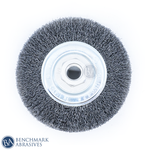How Do I Adjust A Belt Sander?

Getting frustrated when your belt sander's belt slips or doesn’t track straight? Correctly tuning your belt sander is essential for achieving a smooth and even finish. Whether you're using a large floor belt sander or a small hand-held model, a well-maintained belt provides better results and safer operation. Regardless of the size, a belt sander always has two rollers.
The first belt sander supplies the belt with power, while the second maintains the belt's tension. The belt moves as it spins on the rollers because it is disconnected from the sander. When your belt has shifted so much that it isn't tracking straight, you should adjust or fix it. You should also adjust it when wearing your first belt. In this guide, we will walk you through simple, step-by-step instructions to keep your belt sander running at its best and achieve the professional finish you desire.
Why Proper Belt Adjustment Matters
A belt sander features two rollers, one provides power, and the other maintains tension. When the sanding belt shifts or slips off track, it affects tracking, causes uneven sanding, and can damage the belt. Making timely adjustments or replacements ensures you achieve a flawless finish on your woodworking projects or metal surfaces.
Steps To Adjust A Belt Sander
STEP 1
Examine the belt's diagonal seams. You must replace the belt if it frays. You must adjust the belt if it is not frayed and appears in good shape.
STEP 2
To swap out the belt, open the tensioning lever, which is situated on the side of the sander between the two rollers. It can be released by drawing it away from the sander and outwards. The belt will become slack after the lever is released.
STEP 3
Slide the belt to the sander's side to remove it. Replace the belt, then tighten it again by moving the lever toward the sander.
STEP 4
Turn the belt sander's power on and watch the belt's ride direction, whether it shifts to the left or right. It is to adjust an old or replaced belt. Offset the power.
STEP 5
Find the knob close to the front roller. The tension lever, the knob, and the on/off switch should be the only controls on the sander. To loosen the belt, turn the knob a half-turn counterclockwise. This will help if the belt is sliding towards the sander's side. Turn the knob about half a turn clockwise to tighten it if the belt is moving away from the side of the sander that it is on.
Final Tips for Belt Sander Adjustment
Perform regular inspections and adjust your belt sander to ensure it operates efficiently and prevents issues like belt slipping or tracking problems. Correct alignment ensures better sanding results and helps the abrasive belts and power sander last longer. Maintaining your sander is key to a flawless finish. Using the right tension settings ensures consistent contact with the surface, giving you a smoother result. Don't forget to regularly clean and maintain your sander to keep it in optimal working condition.