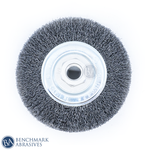How to Remove Swirl Marks Caused by Orbital Sanding

If you want to sand something extremely smooth, you absolutely need a random orbital sander. Whether you're working with wood, plastic, or metal, they are a suggested choice for surface priming due to their consistent and gradual material removal method.
Random orbital sanders are very versatile, but they can also create unsightly swirl patterns that show up incredibly well after staining. The Benchmark Abrasives explains why swirl marks occur and how to remove them from orbital sanding operations in this article.
REASONS WHY RANDOM ORBITAL SANDER CAUSES SWIRL MARKS
Three reasons exist for why a random orbital sander may leave swirl marks:
- You need to employ the proper method.
- The quality of the sandpaper you're using could be better.
- The sander isn't working right.
-
Your random orbital sander is getting clogged with dust and debris.
Below, let's examine each of these concerns in more detail.
HOW TO USE A RANDOM ORBITAL SANDER CORRECTLY
To get rid of swirl marks, random orbital sanders operate in a random circular pattern. It's conceivable that you're misusing the tool if, after sanding, you see these marks in your wood. Here are some guidelines for correct usage.
Avoid Pushing Too Hard
It's critical to apply uniform pressure. When using the random orbital sander, pushing too hard can hinder the sanding process and cause more wear and tear on the machine. Applying light pressure while maintaining a steady hand on the machine is advised. To gain experience, try it out on some leftover pieces.
Turn On The Random Orbital Sander With Caution
Before using the random orbital sander, many woodworkers advise that you place it on the surface. This method lessens the possibility of getting surface gouges. If you put in some practice at the beginning, you'll quickly become proficient at using it without leaving anything behind.
Use The Sander Gradually
Overshooting the orbital sander might result in swirl markings. Try shifting your sander, instead, around one inch every second to maintain a smooth finish without jeopardizing the stability of your workpiece. Additionally, you should refrain from often stopping and resuming the machine because this might cause the surface to become uneven.
The fact that you most likely will realize you've oversanded a section once the stain is applied makes it more difficult. Make even regular passes over the surface to save having to redo your work. Using a pencil to mark the wood lightly could be helpful in helping you recall where you've sanded. After completing the rough sanding, you can use 220 grit sandpaper to hand sand the object. This could remove a few of the swirl marks.
Keep The Random Orbital Sander From Tipping
It is recommended to place sanding pads flat on the surface of your project. Swirl markings result from applying pressure to one edge of the sanding surface. It will also have an uneven surface.
Keeping your grip low on the sander is the best way to avoid this. Put on gloves and grasp the sanding pad lower rather than pulling it down from the top. You can prevent unintentionally providing lateral pressure by employing this strategy.
Verify That You're Using The Correct Backing Pad
Sanding discs can be produced with backings made of paper, cloth, or film. To get the finest results from your sanding work, you'll want to make sure you're choosing the appropriate backing. While film and cloth backings work well for wet sanding, paper backings do not. The film is incredibly adaptable and will fit your workpiece's curves. There are several weights of cloth sanding discs available, allowing you to select the ideal degree of flexibility for sanding your workpieces. Generally speaking, paper materials work well for dry sanding flat surfaces.
If you need help determining which backing you require, our abrasive professionals can assist you in selecting the appropriate backing for your use case.
SELECTING THE CORRECT ABRASIVE
The next step is to look into the abrasive you're using if your sanding method is correct, but you're still getting swirls on the wood. It can be a lower-grade product or just the incorrect abrasive for your woodworking application.
- Sanding Discs Of Lower Quality
Abrasives are not all made equally. You have a better chance of getting a high-quality finish if you use high-grade sanding discs. The abrasive substance is resistant to clogging and more efficient when used with industrial-grade sanding discs. Additionally, there is less chance of divots and marks from the grit falling off.
Cheap sanding discs have the exact opposite effect. They could harm your project if they clog and loosen as they get worn out. Quality matters when it comes to abrasives; you may save aggravation and wasted time by purchasing a higher-grade product now.
- Abrasive Grain Or Incorrect Grit
Different backings and grits are available, each intended for a particular material or use. For instance, woodworking tasks are better suited for open-coat aluminum oxide sanding discs, whereas metal projects are better served by closed-coat aluminum oxide sanding discs.
Getting the correct grit is also crucial. Generally speaking, the grit is finer (or smoother) the higher the number. For example, 60 grit is suitable for stock removal because it is relatively coarse. On the other hand, 220 grit sandpaper works well for polishing and smoothing.
A 60-grit sandpaper won't work well for achieving a fine finish, and you risk leaving marks on your object. Start with a low grit and work your way up to avoid swirl marks with your random orbital sander.
- Random Orbital Sander Not Working Correctly
Pay attention to any blockage while using your random orbital sander, and make sure you follow the recommended maintenance recommendations. In the event that both are met, there's a chance the machine is broken. Ask to borrow the model from someone you know who has one and see if you run into the same issues. If not, yours probably has a flaw or is malfunctioning.
- Verify The Vacuum Of The Random Orbital Sander
The integrated vacuums that come with random orbital sanders do more than just keep your workshop tidy. The sander will operate more effectively if sawdust is removed from your job. Swirl markings may result from an excessive amount of sawdust on the surface.
Verify that your hoover is operating correctly. It looks like the collection bag is full. Do you notice any tube leaks? If so, repairs will be necessary. The issue with sawdust is that, should you breathe it in, it will be harmful to your health in addition to your project.
Follow these steps to stop sawdust from creating swirl marks:
- Orient your sandpaper so that the holes line up with the holes on the machine.
-
Make sure that nothing is obstructing the removal of sawdust from these vacuum openings.
Make sure your surface is clean before sanding. Despite the appearance that sanding removes dirt, big debris particles can lodge in the sanding pad and leave swirl and dent imprints.
CONCLUSION
Swirl marks might be the consequence of the wrong technique or a broken machine, but they can frequently occur when you use sand discs that are too inexpensive or improper for the job at hand. The most challenging and longest-lasting materials available are used in the production of all of Benchmark Abrasives' sanding discs.