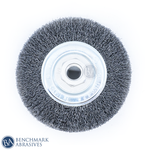Surface Conditioning Discs: Common Problems and How to Fix Them

Surface conditioning discs are necessary tools for several finishing, blending, and deburring applications in various sectors. Although they may experience problems that affect their performance and efficiency. Solving these typical issues is a way to increase the durability of the discs, along with getting optimal surface finishes and guaranteeing safe operation. This blog will cover the common challenges with surface conditioning discs along with their causes, and offer helpful remediation techniques to enhance productivity and achieve successful results.
Common Surface Conditioning Disc Problems and Solutions
Let's discuss some of the common surface conditioning disc problems along with their causes and troubleshoot them for successful results.
1. PREMATURE WEAR OR SHORT LIFESPAN
Premature wear or a short lifespan in surface conditioning discs is mostly caused by a blend of operational factors and material compatibility. These factors include:
- Excessive Pressure: Applying excessive pressure enabled the abrasive grains to work harder and generate heat, which results in quick breakage as well as wear of the abrasive and the backing material.
- Wrong Speed: Working too fast with your wire brush will shorten its lifespan and quickly ruin it.
- Abrasive too fine: Working with an extremely fine abrasive grit for intensive material removal projects can cause premature wear as the disc loads up quickly.
- Contaminated work surface: this includes dust, debris, and other tiny pollutants that can generate friction, which can cause disc wear.
- Low-quality discs: Using poor-quality discs may shorten their durability, which results in damage to the discs.
TROUBLESHOOTING TIPS
The following are the troubleshooting tips to prevent premature wear or a short lifespan:
- Reduce pressure: Ensure to apply moderate amounts of pressure while working with discs to avoid premature wear.
- Adjust Speed: For best results and to avoid disc wear, ensure to adjust the speed according to the instructions manual.
- Use the correct Grit: Always use the correct discs for the projects you are dealing with. To eliminate material, choose coarse grit discs and finer grits for a fine and smooth finish.
- Clean the workpiece: Cleaning the material’s surface is the first step before using the discs to get optimal results.
- Invest in high-quality: Make sure you get the high-quality discs or brands that are renowned for their durable backings and abrasives.
2. LOADING OR CLOGGING
The loading or clogging of surface conditioning discs happens when the processed material sticks to the abrasive grains and fills the space between them. This also has an impact on a disc's ability to cut. The following are the causes of loading or clogging:
- Soft or gummy materials: when dealing with soft or gummy materials such as aluminum, paint, or some plastics, they generate shavings that stick to the discs, causing loading or clogging.
- Not enough pressure: Applying not enough pressure can cause clogging of abrasives.
- Inappropriate lubrication: Using the wrong lubrication for certain materials can cause loading or clogging.
- Abrasive too fine: when dealing with softer materials, applying too fine abrasives can lead to loading.
TROUBLESHOOTING TIPS
The following are the troubleshooting tips to prevent loading or clogging:
- Increase Pressure: Sometimes the abrasive cuts more precisely if applying a little extra pressure. Avoid shattering the workpiece.
- Apply Lubricants: To prevent loading or clogging, use proper lubricants like cutting fluids, mainly for aluminum.
- Change to a Coarser Grit: To get a better chip evacuation, a more open-coat abrasive with a grit can be used.
- Use a Disc with anti-loading features: Ensure to use a disc that is particularly made with coatings or open-web designs to avoid loading
- Clean the Disc: Properly clean the loaded material in the disc using a stiff brush or compressed air for better performance.
3. UNEVEN FINISHING OR GOUGING
Uneven finishing or the undesired development of gouges on the surface of a workpiece when utilizing surface conditioning discs usually indicates problems with the disc itself or the uneven application. This includes:
- Inconsistent Pressure: Applying uneven or inconsistent pressure will lead to uneven material removal.
- Tilting the Tool: Slightly tilting the power tool or even one side can cause the edge to dig into the material, which results in deep scratches or gouges rather than an even finish.
- Worn or Damaged Disc: A disc that is already damaged or worn can cause uneven results.
- Workpiece Movement: If the workpiece is not properly clamped, it will move during grinding operations, causing gouging or an uneven finish.
TROUBLESHOOTING TIPS
The following are the troubleshooting tips to prevent uneven finishing or gouging:
- Maintain Consistent Pressure: Throughout the procedure, be careful to keep the pressure constant or level to prevent gouging or uneven finishing.
- Hold the tool flat: Always keep the grinder as flat as possible on the workpiece.
- Inspect the disc: Ensure to inspect the disc frequently for any damage or wear and tear, and replace it immediately if any damage occurs.
- Secure the workpiece: With the help of overlapping passes, gently secure the workpiece to prevent any movement during operations.
4. EXCESSIVE VIBRATION
While using surface conditioning discs, excessive vibration can eventually affect the quality of the finish and the comfort of a user, which usually signifies a mechanical imbalance or an issue.
- Unbalanced Disc: The main cause of an unbalanced disc can be based on the damaged or poorly manufactured disc, which can result in vibrations.
- Loose Backing Pad: A loose backing pad or if the disc is not properly attached to the grinder, can generate vibrations while working.
- Worn Spindle Bearings: The grinder’s spindle bearing will be damaged or worn over time, which will result in vibrations.
TROUBLESHOOTING TIPS
The following are the troubleshooting tips to prevent excessive vibrations:
- Replace the Disc: Immediately replace the disc if it's generating excessive vibrations
- Tighten the Backing Pad: To minimize vibrations, make sure the backing pad is securely fastened to the grinder.
- Inspect the Grinder: check if there is any loose part or if there are any signs of damage. If the vibrations are strong but the disc and pad are in good condition, you'll require professional assistance for the grinder's bearings.
5. DISC NOT CUTTING EFFECTIVELY
When a surface conditioning disc is not capable of cutting efficiently, it shows a problem that affects its performance and its purpose of removing material or surface refining. The following are the causes behind it:
- Glazed Over Abrasive: When using excessive heat or particular materials, this can cause the abrasive disc to become dull or smooth, which results in inefficient cutting.
- Incorrect Disc for the Material: Using an inappropriate disc or the wrong disc for a specific material can cause ineffective cutting.
- Insufficient Pressure: Not applying enough pressure can cause inefficient cutting as it stops the abrasive from interacting with the material or the workpiece.
TROUBLESHOOTING TIPS
The following are the troubleshooting tips to prevent discs from cutting ineffectively:
- Change the disc: a dull or smooth disc needs to be changed for effective cutting
- Select the right disc: Always choose the right disc required for a particular material you are working with to prevent ineffective cutting.
- Carefully increase pressure: Increase the pressure slightly to cut the abrasive efficiently.
By learning these typical problems and understanding how to fix them, you will get a successful finish, and you can also increase the performance of your surface conditioning discs.