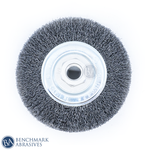Sanding Belts: Common Problems and How to Fix Them

Sanding belts work amazingly for finishing and material removal jobs, yet they may face several issues that affect their performance. This article will cover all the common issues, including tearing, slipping, glazing, loading vibration, and much more. We will also cover their causes and tips for troubleshooting to help you improve your sanding belt applications and enhance durability.
Common Sanding Belt Problems, Their Causes, and Troubleshooting
Sanding belts are highly effective for shaping, smoothing, and finishing various materials, but they can encounter several issues that impact their durability and performance. The following are the common problems associated with sanding belts:
1. Sanding Belts Tears/Breaks
Sanding belt breakage or tearing is the most annoying problem that can stop work and require belt replacement. Many factors can cause breakage or tearing, including:
- Excessive loading/pressure: Applying too much force or eliminating too much material in one attempt can stress or damage the belt. Ensure to use the right grit for the job and make sure that the thickness of a workpiece is consistent.
- Incorrect belt tracking: Incorrect belt tracking can also lead to stress and cause tears to the sanding belts if the belt is not properly aligned or if it is sliding off the rollers. Ensure that the tracking system.
- Poor belt joint: If there is any poor belt joint, it might fail under stress or pressure. Ensure to verify the suggested running direction, as certain belts are unidirectional.
- Damage while handling/storing: Inappropriate handling, like bending or dropping, storing in moist conditions, can weaken the belt. Ensure to hang belts in a dry area.
- Flaws in the Workpiece: Ensure to check the workpiece before sanding it, as it has nails, staples, or any other flaw that is capable of snagging and tearing the belt.
- Inappropriate belt backing: Using the wrong or inappropriate belt backing can lead to breakage. For example, using a paper-backed belt instead of a cloth backing for heavy-duty projects.
- Incorrect Tension: Adjust tension based on the belt's material. Too little tension can cause slippage and bending, while too much can strain the belt.
- Machine overloading: The belt can dislodge or break if excessive material is tried to be cut in one pass.
- Old or worn belts: Ensure to replace belts regularly as the structural integrity of the belt weakens over time.
TROUBLESHOOTING
The following are the necessary troubleshooting tips to avoid belt tears and breaks:
- Minimise Sanding Pressure: ensure to apply moderate and consistent pressure while using sanding belts.
- Invest in High-Quality Belts: Ensure to invest in high-quality belts from reliable manufacturers known for their durability.
- Check Belt’s Direction: Ensure that the belt’s direction is positioned with the arrow indicating the right direction of rotation.
- Store belts properly: Always keep your belts upright/hanging and store them in a dry place. Keep them out of direct sunlight.
2. Sanding Belt Slips Off (Problems With Tracking)
A constant difficulty in sanding operations is when the belt slips off repeatedly from the machine's rollers, popularly known as tracking errors. These problems mostly occur due to the following factors:
- Dust Buildup: Dust buildup on the pulleys or on the back of the belt can result in lower friction and can cause slippage. Ensure to clean any dust or debris that might be blocking the belt's path
- Attempting to Remove Excess Material: If you try to eliminate too much material at once, it can result in dislodging or slippage of the belt.
- Incorrect Storage: Store belts correctly, as moisture absorption can deform the belt, which results in tracking issues.
TROUBLESHOOTING
The following are the necessary troubleshooting tips to avoid belt slippage and tracking:
- Adjust Belt Tension: Refer to the instruction manual that came with your sander to learn the correct tension method. Most sanders have a mechanism to control the tension.
- Inspect and Clean Pulleys/Rollers: Regularly check pulleys and rollers for any dust or debris build-up.
- Examine Belt Condition: Ensure to replace the belt if there are any signs of damage, stretching, or a faulty joint.
- Verify Belt Size: make sure that you are using the right size of a belt that is perfectly suitable with your sander.
- Check Tracking Adjustments: An adjustment knob for tracking is found on many belt sanders. While the sander is operating, use this to adjust the belt's position according to the manufacturer's recommendations.
- Clean Laser Eye: Most of the advanced sanders come with a laser eye for monitoring. Ensure that it is clean and has no blockage.
3. Belt Clogging Or Loading
Belt clogging or loading is a serious issue that drastically lowers the effectiveness of your sanding procedures. This happens when the material is being sanded, like fine dust from softwoods, sticky resins, or dried paint embedded within the surface of the abrasive material of the sanding belt. This includes the following factors:
- Sanding Soft or Resinous Materials: These materials generate fine particles that can clog the belt.
- Lack of Dust Extraction: Sanding belts with inadequate or without dust collectors can result in the buildup of debris, affecting their performance and lifespan.
- Using Fine Grits at the Initial Stage: Using finer grits at the initial stage of sanding can cause belt clogging, as finer grits have less space for material to escape.
- Excessive Heat Buildup: During the sanding process, overheating can melt the material being sanded, or it might become sticky, which results in clogging.
- Worn or Old Belts: Ensure not to use old or worn belts as the grains on these belts have less sharp abrasive granules, which may result in heat and friction, causing belt clogging.
TROUBLESHOOTING
The following are the necessary troubleshooting tips to avoid belt clogging or loading:
- Use Dust Extraction: Ensure to use an effective dust extraction or to connect your sander to the belt sander
- Start with Coarser Grits: For achieving a successful sanding process, start using coarse grit and move to finer.
- Apply Lubricants: Ensure to apply lubricant especially designed for abrasives for sanding specific materials like aluminum. Lubricants help in preventing clogging.
- Clean The Belt: Ensure to clean the belt using a cleaning stick or a stiff brush to effectively eliminate embedded materials.
- Use Anti-Clogging Belts: Ensure to use anti-clogging belts, as they come with coatings to avoid clogging.
4. Uneven Sanding Or Scratches
While using a belt sander, uneven sanding or unwanted or excessive scratches on your workpiece could suggest several root causes with your technique or the condition of your tools. Some of the causes are:
- Inappropriate Sanding Technique: Using inappropriate sanding techniques or applying uneven pressure or sanding in one spot can generate uneven surfaces or scratches.
- Contaminated Belt: These belts are also prone to scratches or uneven surfaces because of the debris embedded in them or due to pollutants in the belt.
- Begin With Too Coarse Grits: Using too coarse grits at the initial stage can cause scratches that are difficult to remove even with fine grits.
- Grit Skipping: If the grit sequence is not followed correctly, scratches from the preceding grit may remain.
- Loose or Worn Bearings: A Sander with loose or worn bearings can cause vibration and an uneven surface.
TROUBLESHOOTING
Here are some troubleshooting tips to help you avoid uneven surfaces and scratches:
- Applying Appropriate Technique: Ensure the use of appropriate techniques. Sand with smooth overlapping strokes by applying even pressure. Make sure that the sander keeps moving.
- Clean the Belt: Check the belt for any embedded particles or debris and remove them. If you can't get them out, replace the belt.
- Inspect Contact Wheel/Platen: Make sure to examine the contact wheel.
- Follow The Grit Sequence: start by using the right grit for the required material removal and gradually go through finer grits, making sure that you eliminate all the scratches from the previous stage.
- Don’t Miss Grits: To achieve the best results, go through each grit in the suggested order.
- Check Sander Bearings: If you find a worn bearing, let the sander be examined and get it fixed by a qualified technician.
You may increase the longevity of your belts, enhance your sanding performance, and work more productively by being aware of these typical sanding belt problems and how to fix them. Always refer to your sander's manual for detailed operating and maintenance guidelines.